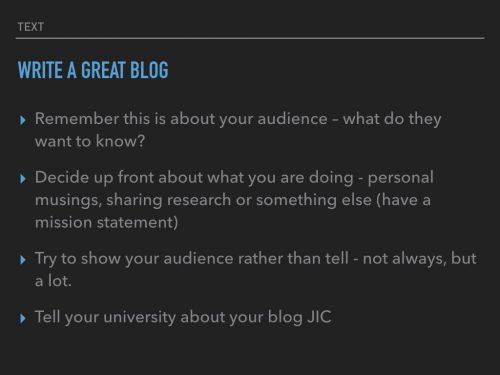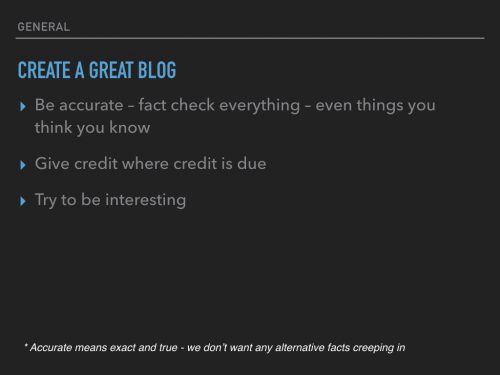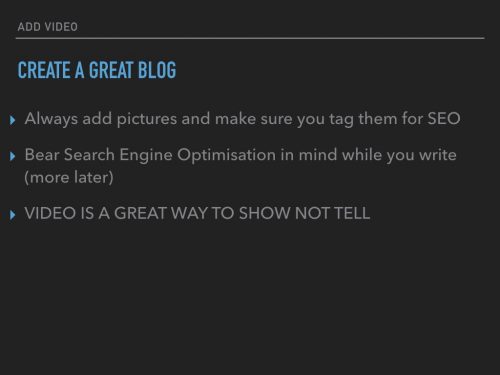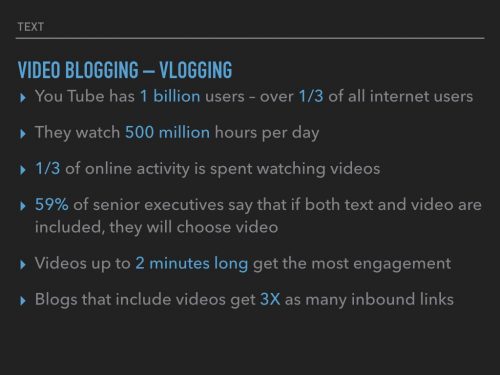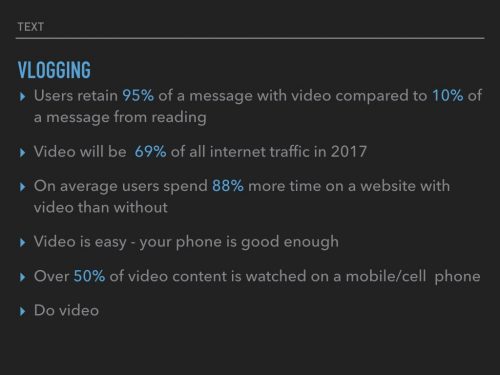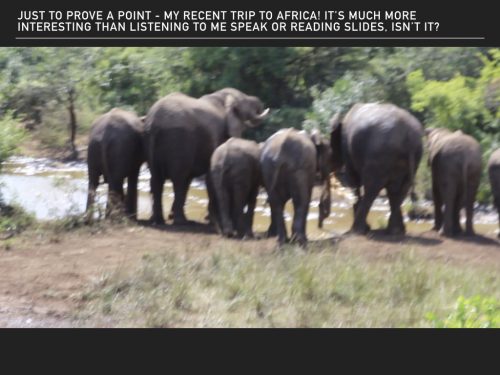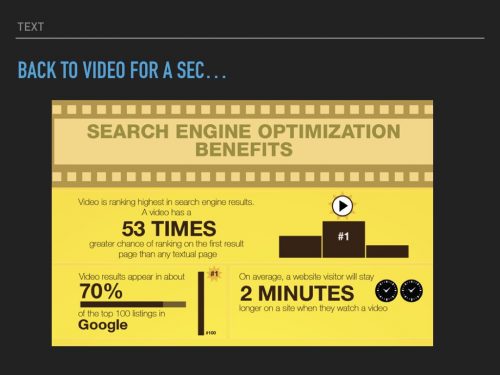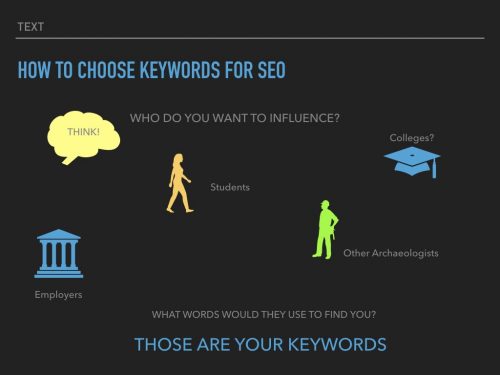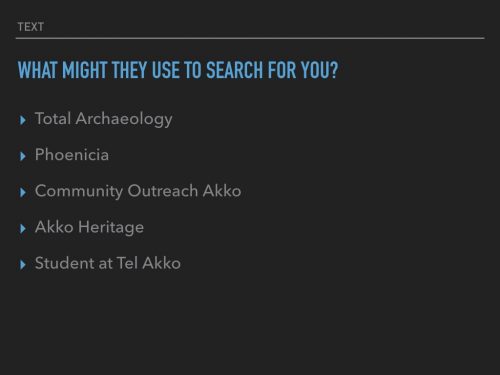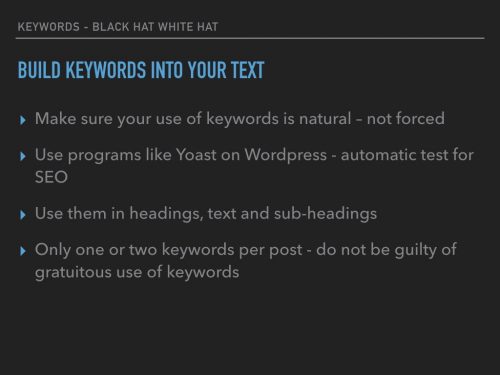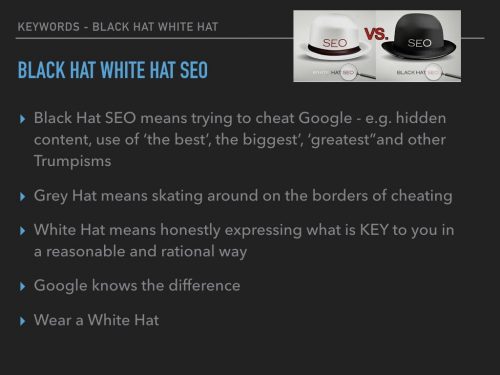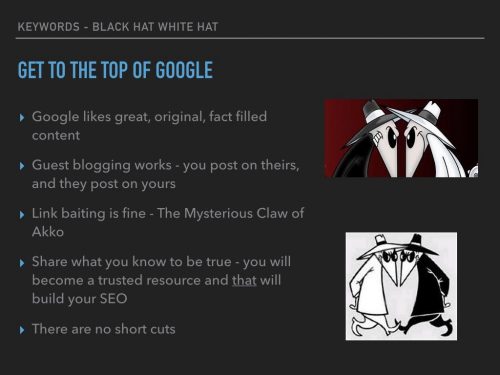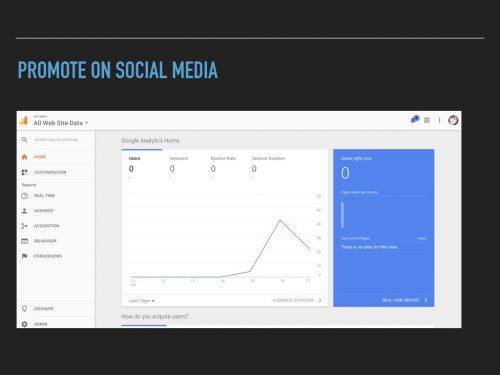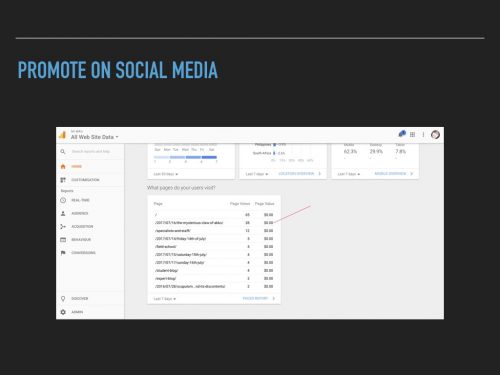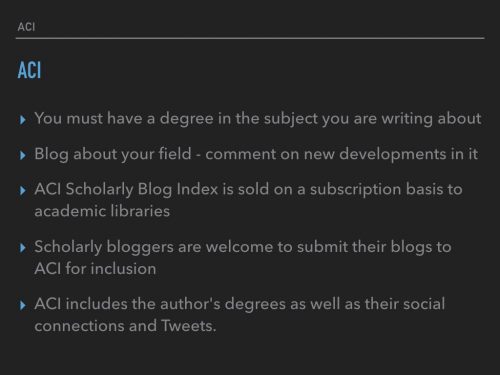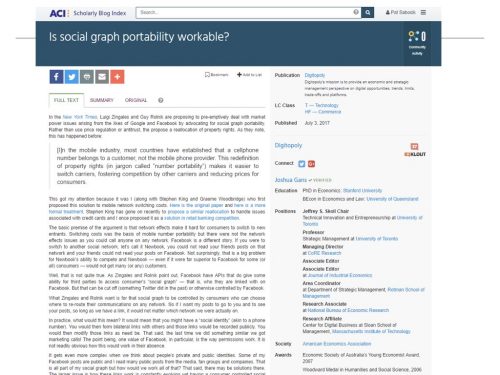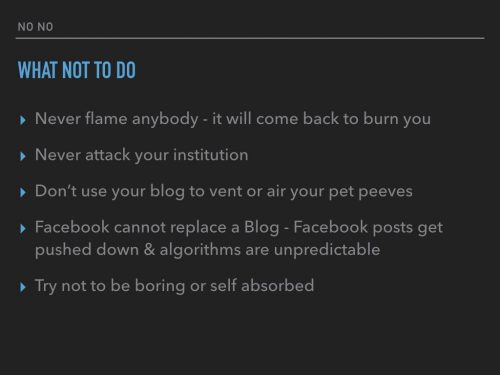Before you start to write, have a clear understanding of your target audience. What do they want to know about? What will resonate with them? Consider what you know about your reader personas and their interests while you’re coming up with a topic for your blog post.
For instance, if your readers are millennials, you probably don’t need to provide them with information about getting started in social media — most of them already have that down. You might, however, want to give them information about how to adjust their approach to social media from a more casual, personal one to a more business-savvy, networking-focused approach. That kind of tweak is what separates you from blogging about generic stuff to the stuff your audience really wants (and needs) to hear.